|
The Security Check Dialog is displayed if TimeWatcher needs an authorization
from the user. You can either pass the security check by entering a password or by
entering a security code, which is calculated by a security formula and the random numbers
displayed in the top. The advantage of the Security Code is that it changes in every
Security Check, so unlike a password, it can't be read from your typing fingers.
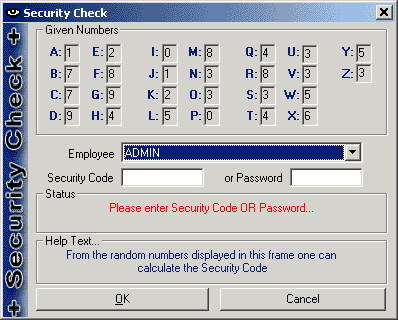
|