|
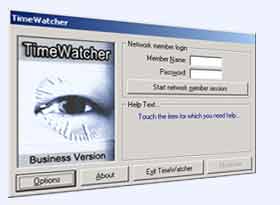 One of the main functions of TimeWatcher is to regulate the time your
children spend on the computer. TimeWatcher offers 3 different ways to control your
children's computer time: One of the main functions of TimeWatcher is to regulate the time your
children spend on the computer. TimeWatcher offers 3 different ways to control your
children's computer time:
The Time Distributor - This is the most educational functionality. You
declare a certain amount of time for which your children can use the computer per day or
week. Once that is done, you don't have to worry any more - TimeWatcher keeps track that
your kids don't spent more time than allowed. There is also a possibility to configure
breaks, which have to be taken after a certain amount of computer time. With this function
you can make sure your children take a rest once in a while, e.g. to relax their eyes or
to let their brother/sister use the computer.
The Direct Access Codes - These codes are like vouchers for a certain
amount of computer access time. You can create 60 of these codes for the computer. Every
time your kids want to have computer access, you just hand out such a code, which will
unlock the computer for the configured time.
The Manual Time Control - This is the most basic way. If your children
want to access the computer, you unlock it with a password for a certain amount of time.
|