|
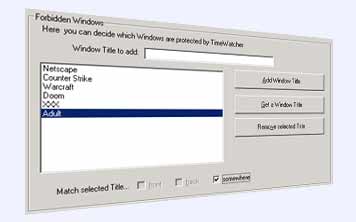 Besides its timing functions TimeWatcher also offers the possibility
to set up restrictions for the computer usage. This can be done in two ways: Besides its timing functions TimeWatcher also offers the possibility
to set up restrictions for the computer usage. This can be done in two ways:
You can configure a so called Forbidden Windows list. In this
list you can enter windows titles of programs which should not be used on the computer.
Whenever a program is opened, which has its title or just part of the title on the
list, TimeWatcher terminates the program. Using this function makes it possible to
restrict the access to certain programs which you do not want your children to use.
Moreover you can use the Forbidden Windows list to restrict the content
which is viewed in the Internet Browser, because the browsers show the title of the
currently displayed page in the title of the window. So adding certain buzz words to
the Forbidden Windows list will prevent the browser from displaying pages which deal with
these topics.
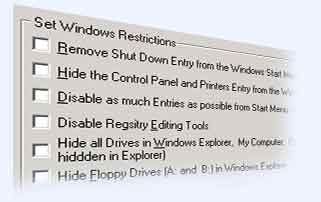 TimeWatcher also offers the possibility to enable certain restrictions
in the Windows Operating system. You can for example hide
entries in the Start menu and disable the Windows Control panel or the Registry editing
tools. These Windows Restrictions can protect the computer from changes of
the configuration, which are accidently performed while working with it. TimeWatcher also offers the possibility to enable certain restrictions
in the Windows Operating system. You can for example hide
entries in the Start menu and disable the Windows Control panel or the Registry editing
tools. These Windows Restrictions can protect the computer from changes of
the configuration, which are accidently performed while working with it.
|