|
The TimeWatcher Network makes it possible to control the
customer's terminals (Clients) from a central supervisor computer (Admin). The
communication between the Admin and the Clients is done over the standard TCP/IP protocol.
The snapshot on the right shows the TimeWatcher Network
control console of the supervisor.
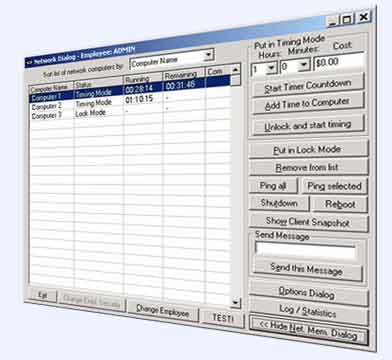 In the grid the client computers in
your business are listed. With the buttons on the right side you can perform the following
actions In the grid the client computers in
your business are listed. With the buttons on the right side you can perform the following
actions
Lock and unlock the client terminals
Shutdown or reboot a client terminal
Display a snapshot of the current desktop of
the client terminals
Send a message to a customer using a client
terminal
Besides running in count-down timing mode
(giving the user a certain time, after which TimeWatcher locks the computer) TimeWatcher
also provides a count-up timing mode.
In the count-up timing mode, the supervisor just
unlocks the computer and the customer can use it as long as wanted. When the customer is
done he just contacts the supervisor, who locks the computer over the Network. After
locking, TimeWatcher displays the exact usage time, for which the customer can be charged.
Whether you prefer to have the customers pay
before usage or pay after usage, both approaches are supported by TimeWatcher.
|